Flash Stock Rom on Lava Iris 405+/ Unbrick your phone
Bricked your Lava Iris 405+? Now unbrick it easily by flashing the stock ROM.
If you are an avid Android user, you may have rooted and tried to install some apps or custom ROMs or kernels and bricked your phone. Any Android device can get bricked when you perform advanced actions
like flashing a custom rom or rooting the phone. The fear of bricking
their device keeps many Android users from going advanced and thus
prevents them from enjoying the many perks of rooting. When your phone is bricked, it will not turn on or it will face boot-loop (stuck in boot logo); it becomes useless as a brick. If you have already bricked your device and want to restore it to original, then this tutorial is for you.
Requirements:-
1. Lava Iris 405+ Android phone, USB cable
2. Lava Iris 405+ Stock Rom pack (drivers, SP flash tool and firmware included)
3. PC or laptop
Steps:-
-Extract the downloaded archive in any place. (Iris 405+ S115 2014-02-22)
-Install the drivers from the "Driver" folder. Choose according to your system whether it is 32-bit(x86) or 64-bit(x64)
-Keep USB cable connected to the back port of computer.
-Keep USB cable connected to the back port of computer.
-Power off your phone, remove battery and again put battery in.
-Open "Flash Tool" folder and double-click on Flash_tool
-Click on Scatter-loading and choose "MT6572_Android_scatter.txt" from Firmware folder
-Now click on download.
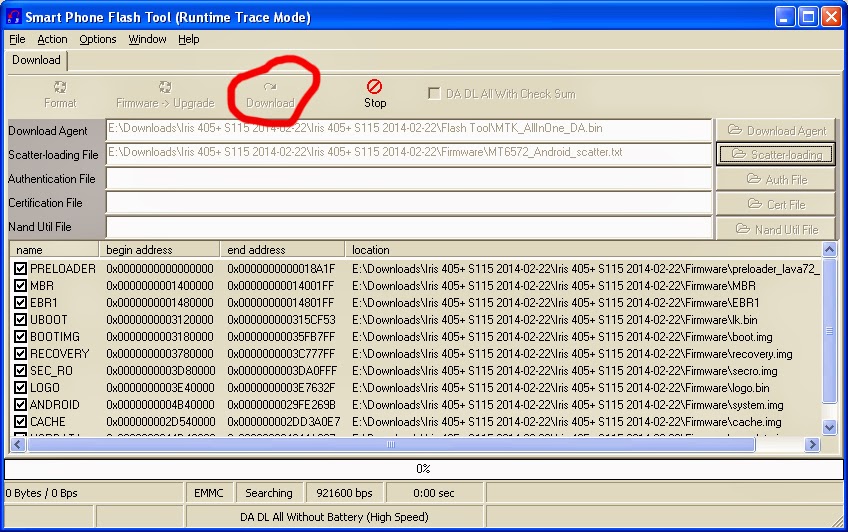
-While pressing volume down key, connect USB cable to phone. Computer will detect the phone and the drivers will install.
-Download will begin and it will take a few minutes to complete. Once flashing is completed, a green ring will appear saying "Download OK"
-Disconnect phone and power on. All done. Factory reset the phone if you need to.
All the best.
-Open "Flash Tool" folder and double-click on Flash_tool
-Click on Scatter-loading and choose "MT6572_Android_scatter.txt" from Firmware folder
-Now click on download.
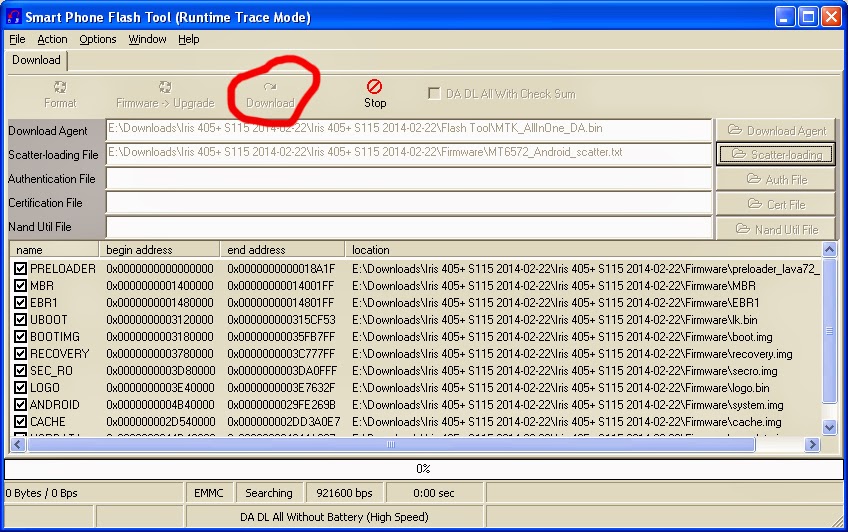
 |
| Download Mode |
-Download will begin and it will take a few minutes to complete. Once flashing is completed, a green ring will appear saying "Download OK"
-Disconnect phone and power on. All done. Factory reset the phone if you need to.
All the best.




ANDROID KITKAT for LAVA Iris 405+
ReplyDelete=================================
LINK FOR DOWNLOAD
-------------------
http://support.moulnisky.com/index.php?dir=Lava/Iris405plus/Firmware%20Versions/S122_01.09.2014_KitKat/
PASSWORD
----------
Moulnisky.
---- Suman
sumanbanik2012@gmail.com
It says usb device not recognized
ReplyDeleteergvsdbs
ReplyDeletei got that driver issue made a video , should watch ur issue will be solved
ReplyDeletehttps://www.youtube.com/watch?v=pu18VgmXLOo