Root Lava Iris 405+ running Android 4.2.2 Jellybean and flash CWM recovery without using PC
Do you want to root your Lava Iris 405+? Then you came to the right place. This tutorial shows you how to root this device and unlock it's true potential.
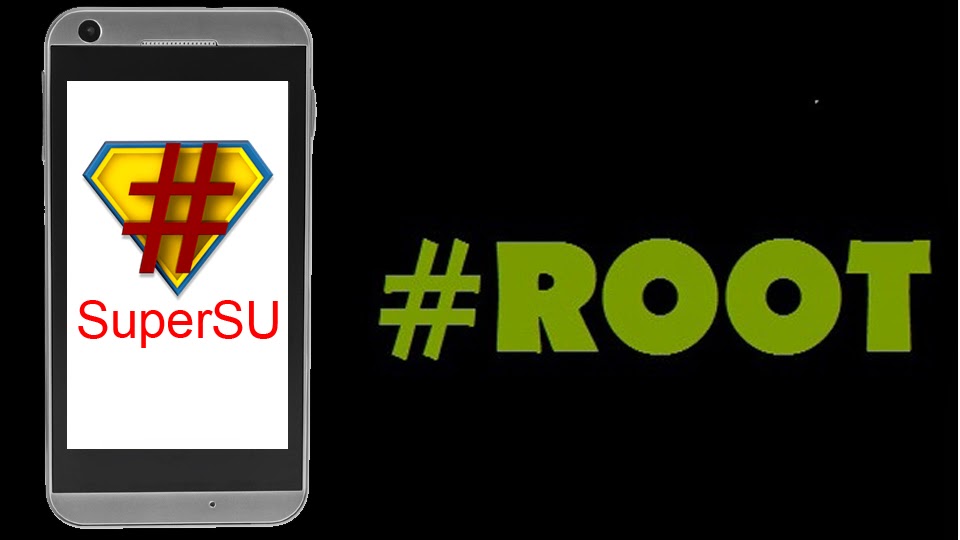 Rooting provides administrator permissions to the file system of the phone. After rooting, you can modify the system files but you gotta be careful not to damage critical files.
Rooting provides administrator permissions to the file system of the phone. After rooting, you can modify the system files but you gotta be careful not to damage critical files.Requirements:-
1. Lava Iris 405+ running Android 4.2.2 Jellybean2. Framaroot
3. CWM recovery.img
4. Mobileuncle tools
Procedure:-
Rooting:
Download framaroot. Install it on your phone.Open the app and click on Boromir.
Restart your phone and SuperSU will be installed.
Update the app from Play Store and install Busybox Pro
Installing CWM Recovery:
-Install mobileuncle tools-Put recovery.img in sdcard
-Open mobileuncle tools and choose recovery update
-Choose recovery.img
-Reboot into recovery mode by pressing volume up key and power key.
ALL THE BEST


Doesn't work bro. can you upload a video?
ReplyDeleteNow my phone is only showing the boot screen and nothing more
ReplyDeletedamn u man
Does lava iris 405 plus support OTG if support how could i use?
ReplyDeleteThank you! It worked for me.
ReplyDelete